点线面
简述
在向地图添加元素之前,这里简单声明一下向地图添加要素的层级关系,这样就能明确的知道它们在地图中的地位。
Map => VectorLayer => VectorSource => Feature => Geom点
创建点需要使用到openlayers当中的ol/geom/Point
import Point from 'ol/geom/Point'
引入依赖
import Feature from 'ol/Feature'
import VectorLayer from 'ol/layer/Vector'
import VectorSource from 'ol/source/Vector'
虽然一下引用了这么多的依赖,但是我们不需要记住,只需要知道他们的关系就好了,在我们使用中就会慢慢的熟悉并了解他们。
添加点
我们借鉴一下上面的层级关系添加点。
// 初始化
let layer = new VectorLayer()
let source = new VectorSource()
let feature = new Feature()
let point = new Point(coordinate)
// 组合
feature.setGeometry(point)
source.addFeature(feature)
layer.setSource(source)
// 添加至地图
map.addLayer(layer)
默认样式
默认样式不大明显,所以我用箭头标记了一下。
这里有个圆点,它拥有着半透明的白色背景和浅蓝色的外边框。

添加样式
如果需要添加样式我们就需要用到Style类。
这里我们只需要用到这两个,更多Style信息大家可以自行通过官网的Style API查阅。
import { Icon, Style } from 'ol/style'
添加样式需用引用我们刚才创建Feature类。
function setFeatureStyle (feature) {
// 设置样式
let iconStyle = new Style({
image: new Icon({
src: src,
}),
})
feature.setStyle(iconStyle)
}
setFeatureStyle(feature)
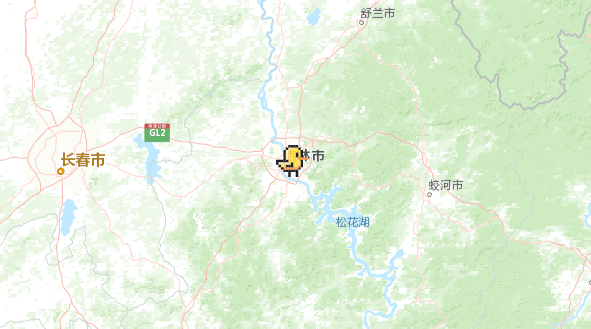
如果大家喜欢这个 可以点击这里进行下载。
可以点击这里进行下载。
 全部代码
全部代码
为了将代码整合起来,我们这这简单封装一个添加point的方法。
function addPoint(coordinate, { src }) {
let map = this.$refs.map.getMap()
// 初始化
let layer = new VectorLayer()
let source = new VectorSource()
let feature = new Feature()
let point = new Point(coordinate)
// 设置样式
let iconStyle = new Style({
image: new Icon({
src: src,
}),
})
feature.setStyle(iconStyle)
// 组合
feature.setGeometry(point)
source.addFeature(feature)
layer.setSource(source)
// 添加至地图
map.addLayer(layer)
}
这里的map获取可以参考基本概念中的初始化代码部分。
调用
addPoint([14092015.602748781, 5444094.159078708], { src: 'duck.png' })
线
引入依赖
创建线需要使用到openlayers当中的ol/geom/LineString
import LineString from 'ol/geom/LineString'
除此之外我们仍需用到在上方简述中所知道的其他依赖。我们在创建点也用到过。
import Feature from 'ol/Feature'
import VectorLayer from 'ol/layer/Vector'
import VectorSource from 'ol/source/Vector'
添加线
// 创建线路图形
let featureLine = new Feature({
geometry: new LineString(coordinates),
})
// 添加数据
let sourceLine = new VectorSource({
features: [featureLine],
})
// 添加图层
let vectorLine = new VectorLayer({
source: sourceLine,
})
// 添加至地图
map.addLayer(vectorLine)
默认样式
灰常简单👍 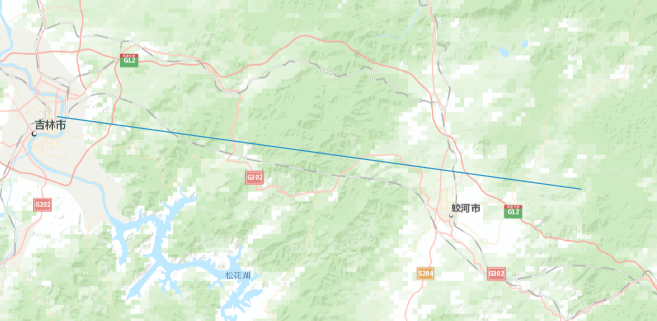
设置样式
通常线路是需要添加线路名称进行展示,的这里我们也给这条线路添加上名称。
// 设置样式
let style = new Style({
stroke: new Stroke({
color: options.color,
width: 4,
}),
text: new Text({
//文本样式
text: options.text,
font: '18px Calibri,sans-serif',
fill: new Fill({
color: options.color,
}),
stroke: new Stroke({
color: '#fff',
width: 3,
}),
placement: 'line',
textAlign: 'center',
}),
})
featureLine.setStyle(style)
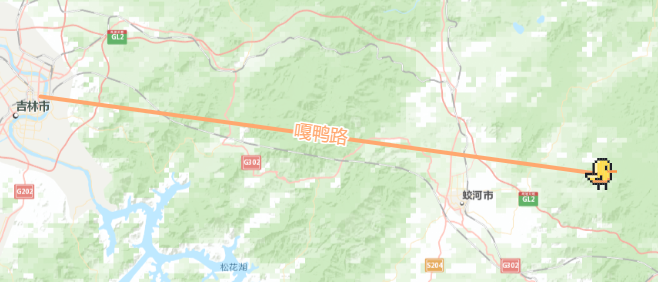
全部代码
同样,我们封装一个简单的示例
function addLineString(
coordinates,
options = {
text: '嘎鸭路',
color: '#ffa86f',
}
) {
let map = this.$refs.map.getMap()
// 创建线路图形
let featureLine = new Feature({
geometry: new LineString(coordinates),
})
// 添加数据
let sourceLine = new VectorSource({
features: [featureLine],
})
// 添加图层
let vectorLine = new VectorLayer({
source: sourceLine,
})
// 设置样式
let style = new Style({
stroke: new Stroke({
color: options.color,
width: 4,
}),
text: new Text({
//文本样式
text: options.text,
font: '18px Calibri,sans-serif',
fill: new Fill({
color: options.color,
}),
stroke: new Stroke({
color: '#fff',
width: 3,
}),
placement: 'line',
textAlign: 'center',
}),
})
featureLine.setStyle(style)
// 设置层级
map.addLayer(vectorLine)
}
调用
addLineString([
[14092015.602748781, 5444094.159078708],
[14203335.093542054, 5428667.749246727],
])
面
创建面需要使用到openlayers当中的ol/geom/Polygon
import Polygon from 'ol/geom/Polygon'
添加面
let polygon = new Feature({
geometry: new Polygon([coordinates]),
})
let layer = new VectorLayer({
source: new VectorSource({ features: [polygon] }),
})
map.addLayer(layer)
默认样式

添加样式
let style = new Style({
text: new Text({
text: '鸭洲',
font: '24px sans-serif',
fill: new Fill({
color: '#fff',
}),
stroke: new Stroke({
color: strokeColor,
width: 4,
}),
}),
fill: new Fill({
color: fillColor,
}),
stroke: new Stroke({
color: strokeColor,
width: 4,
}),
})
polygon.setStyle(style)
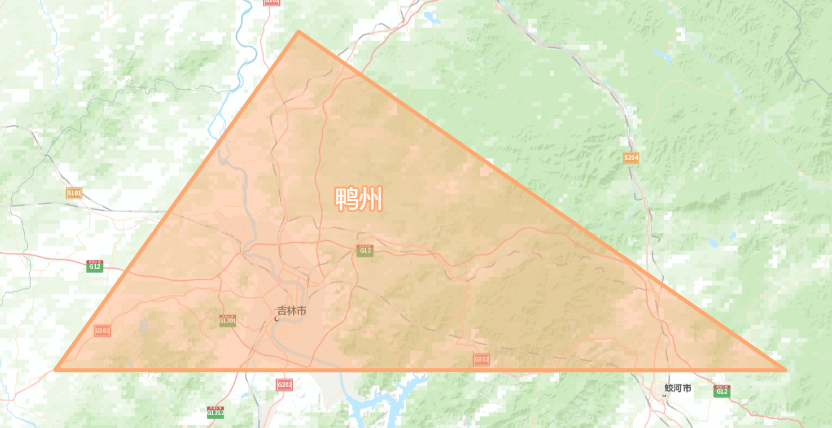
 全部代码
全部代码
function addPolygon(coordinates, { strokeColor = '#ffa86f', fillColor = '#ffa86f73' } = {}) {
let map = this.$refs.map.getMap()
let polygon = new Feature({
geometry: new Polygon([coordinates]),
})
let layer = new VectorLayer({
source: new VectorSource({ features: [polygon] }),
})
let style = new Style({
text: new Text({
text: '鸭州',
font: '24px sans-serif',
fill: new Fill({
color: '#fff',
}),
stroke: new Stroke({
color: strokeColor,
width: 4,
}),
}),
fill: new Fill({
color: fillColor,
}),
stroke: new Stroke({
color: strokeColor,
width: 4,
}),
})
polygon.setStyle(style)
map.addLayer(layer)
}
调用
addPolygon([
[14092015.602748781, 5506060.1156725455],
[14036355.857352143, 5428667.749246727],
[14203335.093542054, 5428667.749246727],
[14092015.602748781, 5506060.1156725455],
])
